Typing Tutor is an interesting windows 8 app which is used to improve your typing speed. This App assists you to improve your typing skills and also tests your speed and accuracy in typing. It offers you a set of five different courses each consisting of various stages. Working with this app is very easy and simple. The interface of this app is designed in a very simplistic manner to keep the things simple and easy to use.
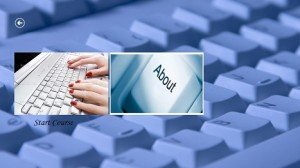
How to use Typing Tutor app on windows 8 ?
After installation of this app, a window will pop up which is the welcome page of this app. Press Go to move inside this app. A new screen will come out on your screen. This screen shows you two option:
- Start Course:This section lets you do the different things to improve your skills.
- About: This part basically informs you about the different features present in this app.
- Click on the Start Course option to do the main things of this app. Once you click on this option, a list of five different options will be presented in front of you. They are described below:
- Home Row: This section is designed to improve your skills on the middle rows present in the keyboard.
- Top Row: This section is designed for improving your typing skills for the alphabets present in the first row of your keyboard.
- Bottom Row: This section improves typing skills on the alphabets present at the bottom row.
- Shift Key: This section teaches you the proper usage of the shift key on your keyboard. It also guides on when to use right shift key and left shift key in different situations.
- Number Pad: This section teaches you the proper usage of keyboard’s number pad. It also helps you in increasing your speed when you are using numbers in your writings.
As soon as you fully understand which portion of yours is weak, you could move to the section you wish. Select the section about which you want to know the details. Selecting any option will opens a new screen where you could select the complexity of level. Choose the level. Then it shows you a string of random letters on your screen. Type the word present on the screen. If you typed right, it would turn into Green otherwise Red. You could see your score in the blue box at the top.
Best Features of Typing Tutor
- Simple Interface.
- Free and user-friendly.
- free from Ads.
- Optimized to boost typing skills.

No comments:
Post a Comment